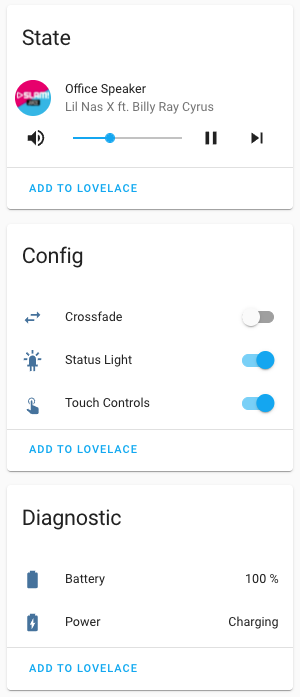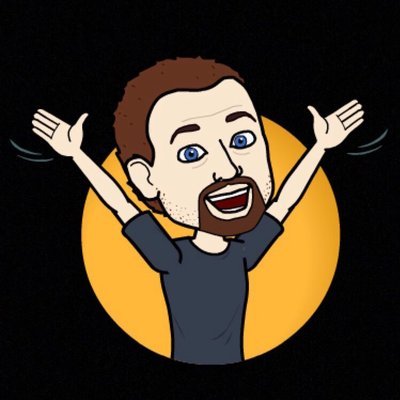As of Home Assistant Core 2022.5, all SUPPORT_* constants are deprecated,
each entity platform is providing an EntityFeature enum to replace them.
This applies to, the following platforms:
Alarm Control Panel
Deprecated supported feature constants:
SUPPORT_ALARM_ARM_AWAYSUPPORT_ALARM_ARM_CUSTOM_BYPASSSUPPORT_ALARM_ARM_HOMESUPPORT_ALARM_ARM_NIGHTSUPPORT_ALARM_ARM_VACATIONSUPPORT_ALARM_TRIGGER
Use the new
AlarmControlPanelEntityFeatureenum instead.Camera
Deprecated supported feature constants:
SUPPORT_ON_OFFSUPPORT_STREAM
Use the new
CameraEntityFeatureenum instead.Cover
Deprecated supported feature constants:
SUPPORT_OPENSUPPORT_CLOSESUPPORT_SET_POSITIONSUPPORT_STOPSUPPORT_OPEN_TILTSUPPORT_CLOSE_TILTSUPPORT_STOP_TILTSUPPORT_SET_TILT_POSITION
Use the new
CoverEntityFeatureenum instead.Climate
Deprecated supported feature constants:
SUPPORT_TARGET_TEMPERATURESUPPORT_TARGET_TEMPERATURE_RANGESUPPORT_TARGET_HUMIDITYSUPPORT_FAN_MODESUPPORT_PRESET_MODESUPPORT_SWING_MODESUPPORT_AUX_HEAT
Use the new
ClimateEntityFeatureenum instead.Humidifier
Deprecated supported feature constants:
SUPPORT_MODES
Use the new
HumidifierEntityFeatureenum instead.Fan
Deprecated supported feature constants:
SUPPORT_SET_SPEEDSUPPORT_OSCILLATESUPPORT_DIRECTIONSUPPORT_PRESET_MODE
Use the new
FanEntityFeatureenum instead.Light
Deprecated supported feature constants:
SUPPORT_EFFECTSUPPORT_FLASHSUPPORT_TRANSITION
Use the new
LightEntityFeatureenum instead.Note that the following light constants were already deprecated, thus
LightEntityFeaturedoes not provide a replacement for those.SUPPORT_BRIGHTNESSSUPPORT_COLOR_TEMPSUPPORT_COLORSUPPORT_WHITE_VALUE
These cases should instead be migrated to the new color modes.
Lock
Deprecated supported feature constants:
SUPPORT_OPEN
Use the new
LockEntityFeatureenum instead.Media Player
Deprecated supported feature constants:
SUPPORT_PAUSESUPPORT_SEEKSUPPORT_VOLUME_SETSUPPORT_VOLUME_MUTESUPPORT_PREVIOUS_TRACKSUPPORT_NEXT_TRACKSUPPORT_TURN_ONSUPPORT_TURN_OFFSUPPORT_PLAY_MEDIASUPPORT_VOLUME_STEPSUPPORT_SELECT_SOURCESUPPORT_STOPSUPPORT_CLEAR_PLAYLISTSUPPORT_PLAYSUPPORT_SHUFFLE_SETSUPPORT_SELECT_SOUND_MODESUPPORT_BROWSE_MEDIASUPPORT_REPEAT_SETSUPPORT_GROUPING
Use the new
MediaPlayerEntityFeatureenum instead.Remote
Deprecated supported feature constants:
SUPPORT_LEARN_COMMANDSUPPORT_DELETE_COMMANDSUPPORT_ACTIVITY
Use the new
RemoteEntityFeatureenum instead.Siren
Deprecated supported feature constants:
SUPPORT_DURATIONSUPPORT_TONESSUPPORT_TURN_OFFSUPPORT_TURN_ONSUPPORT_VOLUME_SET
Use the new
SirenEntityFeatureenum instead.Vacuum
Deprecated supported feature constants:
SUPPORT_TURN_ONSUPPORT_TURN_OFFSUPPORT_PAUSESUPPORT_STOPSUPPORT_RETURN_HOMESUPPORT_FAN_SPEEDSUPPORT_BATTERYSUPPORT_STATUSSUPPORT_SEND_COMMANDSUPPORT_LOCATESUPPORT_CLEAN_SPOTSUPPORT_MAPSUPPORT_STATESUPPORT_START
Use the new
VacuumEntityFeatureenum instead.Water Heater
Deprecated supported feature constants:
SUPPORT_TARGET_TEMPERATURESUPPORT_OPERATION_MODESUPPORT_AWAY_MODE
Use the new
WaterHeaterEntityFeatureenum instead.